How To Not Suck With PowerPoint
Everyone hates on PowerPoint. There’s much to hate about PowerPoint. At the end of the day though, it’s just a tool.
I want to show you how to wield PowerPoint for good. However in order to do that, first we need to understand why PowerPoint is bad.
Perhaps it’ll be easier to show you what I mean:
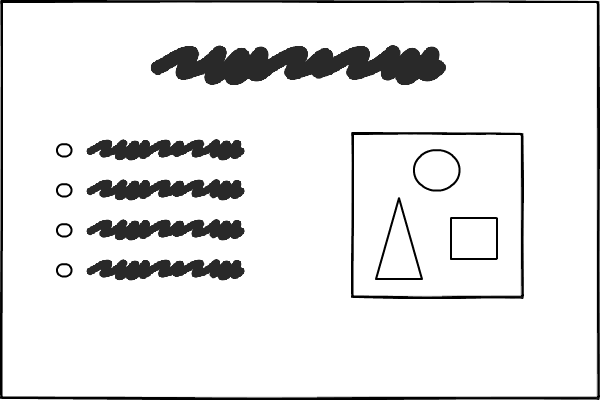
You probably recognize this slide. This is what every PowerPoint slide ever presented looks like.
I’m not hating on it either. The PowerPoint format has a lot of advantages going for it. With a heading, bullet points, and clip art, there are so many things happening on the slide that it really looks like you must know a lot. No single key point is identified on the slide, so the listener can only assume that everything you’re saying is a key point, which, again, makes you look smart. Finally, with so much text to read, the listener must split their attention between reading and listening, which means they won’t have enough focus to challenge any of the ideas you’re presenting.
All of these features are big advantages when you’re a student trying to impress the professor that you know the material. These techniques will serve you even better if you go into middle-management.
On the other hand, if the goal of your presentation is to entertain and, optionally, to make a clear point, you’re going to need to unlearn what you think slides are supposed to look like.
Stick with me for a second. We need to make a brief detour…
On Photography Composition
When taking a photograph, you usually can’t go wrong with a) facing the subject head-on and b) centering it in the middle of the photo:
This is the principle of symmetry.
Not every subject has an obvious point of symmetry. Or maybe you want to convey a certain sense of motion or space. In these cases, imagine drawing a tic-tac-toe board over the scene. Find important visual elements in the scene and try to align them with the lines of your tic-tac-toe board:
This is the rule of thirds.
If you’re a beginner photographer and you make a point to follow these simple rules, you will instantly start to take twice as many good photographs. That’s not to say that all good photographs follow these rules. It’s easy to find good photographs that don’t follow either of these rules. The point is that these two rules are a first approximation of good photography. If you learn them you will instantly level up your photography game.
I want to do the same thing for your presentation game.
What Good Slides Look Like
There are only two slide formats you need to know. This is the first:
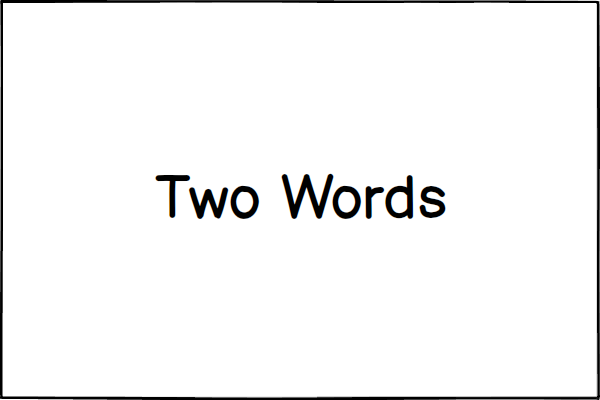
1-2 or even 3 words is best. 4-7 is so-so. Any more and you’re probably repeating in text the words you’re already speaking aloud.
This is the second format you need to know:

No heading. No captions. Just something visual that fills the whole slide. A picture. A meme. A graph. A code block. A diagram. You get the idea. Just make sure it’s one thing and only one thing.
That’s it. That’s all you need to know. You could make a killer slide deck for just about any presentation that uses these two slide formats exclusively.
Don’t believe me? Go watch good speakers give talks and pay attention to their slides. Not every slide will follow these two formats, but I guarantee you their slides will look much closer to the two slides in this section than the PowerPoint slide I showed you at the beginning of this post.
Try It.
Trust me. You can do it. Not only will your slides look better, but if your experience is like mine, this format may actually trick you into becoming a better presenter.
If you’ve read this far, you’ve already gotten the gist of everything I wanted to say. The rest of this post is me addressing specific misconceptions people have about presenting.
“I need bullet points”
Allow me to make a rebuttal:
- No.
- You don’t.
Bullet points let you go one-by-one through a series of points that are related. You know what also lets you go one-by-one through a series of points that are related? A sequence of slides. That’s literally what a slide deck is.
I’ve heard people express the idea that having too many slides is bad. “PowerPoint is bad. So we should limit the number of slides people are allowed to use.” Like most advice, there’s a grain of truth here. People’s attention span is closer to 10 minutes than it is to the 45-50 minutes of most presentations (ever wonder why TED talks are 18 minutes?). Their attention span suffers even more if you try to present too many different points. Stay focused on a single point. Keep your presentation short.
However… know that limiting the number of slides is the worst way to achieve these goals. Chances are you’ll end up with a presentation that’s still too long for the material. And that makes too many points. And on top of it all you’ll have a bunch of terrible slides too.
“I need lots of text on the slide so I know what to say”
Your slides are not a teleprompter.
If you need to use the speaker notes feature of your presentation software, that’s fine. If you want to go old school and write down what you want to say on some index cards, that’s also fine. Personally, I like to rehearse the material again and again until I’m confident I can present without any notes. I find it leads to a more natural speaking style.
Whatever you do, don’t make the audience literally read the words that you’re saying. It’s boring, because the audience will be reading instead of listening to you. And it’s visually un-engaging because you’ll have a slide full of text. Don’t do it.
“People reference my slides as notes”
Send out your speaker notes if you have to. And if you don’t have speaker notes, you probably know the material so well you could write it out from memory. Think about it—it’s not like writing your notes on the slides themselves will magically take less time than writing the same notes off your slides.
“If I don’t put all my points on the slide, I’ll forget one of them”
It’s tempting to put every joke, every little point you want to make somewhere on the slide so that you can’t forget to talk about it at the right time.
Here’s the thing: it’s OK if you forget to make that one joke during your presentation. I know you thought it was so very clever when you came up with it. The audience might have even laughed. But the audience won’t know that you forgot to say something. All they’ll notice is that you had a tighter, more focused presentation. And that’s a good thing.


